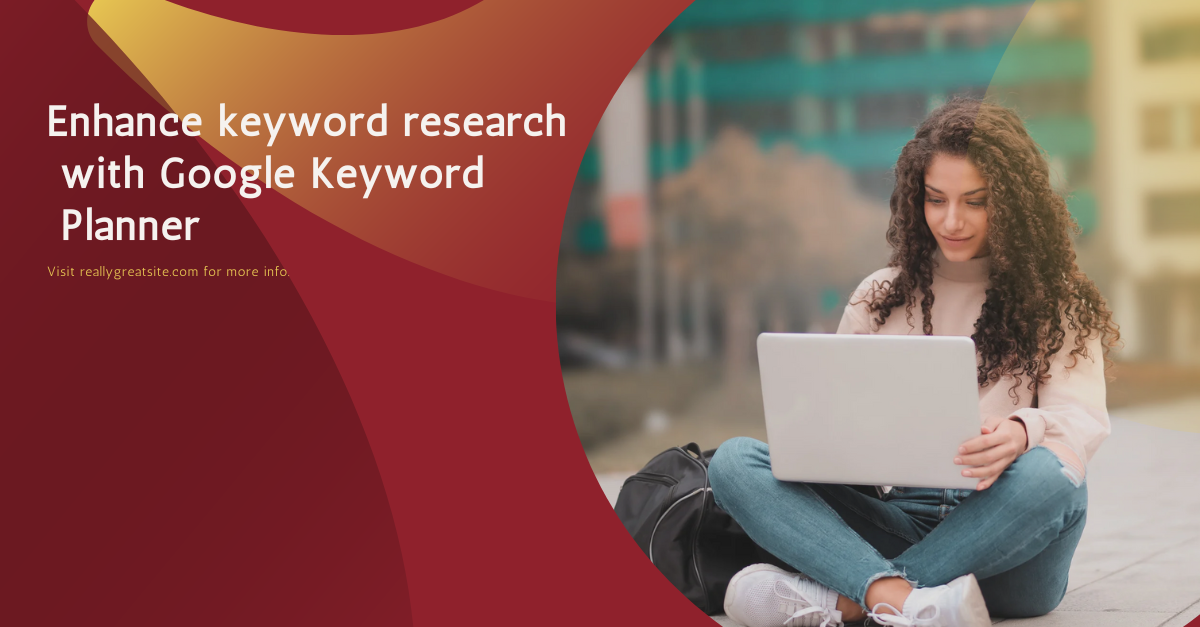Keyword research is a crucial aspect of any successful SEO (Search Engine Optimization) strategy.Online digital marketing training kochi involves identifying the words and phrases that users are typing into search engines like Google to find content related to your business or niche is One of the most powerful tools available for keyword research is Google Keyword Planner, a free tool that helps digital marketers, content creators, and businesses identify relevant keywords to target. In this blog post, we’ll explore how you can enhance your keyword research using Google Keyword Planner and make your SEO efforts more effective.
If your curious about the keyword research for Video SEO: How to Rank YouTube Videos on Google.you can learn from a digital marketing course in kerala
1. What is Google Keyword Planner?
Google Keyword Planner is a free tool offered by Google Ads that allows you to discover keyword ideas and search volume data. It helps marketers and advertisers plan their campaigns by identifying which keywords are most relevant to their target audience. While the tool is mainly designed for PPC (Pay-per-click) ads, it is also widely used by SEO professionals to inform content strategies and improve organic search rankings. By entering a few initial keywords, Google Keyword Planner will suggest a list of related terms, their average search volumes, and competition levels, helping you optimize your SEO strategy.
2. How to Access Google Keyword Planner
Accessing Google Keyword Planner is simple and free, though you’ll need a Google Ads account. Here’s how to get started:
- Sign Up for Google Ads: If you don’t already have a Google Ads account, go to the Google Ads website and sign up. You don’t have to run ads to use Keyword Planner, so you can skip the payment setup after creating the account.
- Navigate to Keyword Planner: Once logged into Google Ads, click on the “Tools & Settings” icon at the top-right corner. Under the “Planning” section, select “Keyword Planner.”
- Start Using Keyword Planner: You’ll see two main options – “Discover new keywords” and “Get search volume and forecasts.” For beginners, “Discover new keywords” is the most useful option.
3. Discover Relevant Keyword Ideas
One of the key features of Google Keyword Planner is the ability to discover relevant keyword ideas for your niche or industry. By entering a few seed keywords related to your business, the tool will generate a comprehensive list of related keywords, along with metrics such as search volume, competition, and expected cost-per-click (CPC).
For instance, if you’re running a fitness blog, entering terms like “weight loss,” “home workout,” or “fitness tips” can provide you with a wide range of related keyword suggestions, including long-tail keywords (more specific, less competitive phrases). These suggestions can help you create content that answers what people are searching for, improving your chances of ranking higher in search engine results.
4. Evaluate Search Volume and Competition
Once you have a list of keyword ideas, it’s time to analyze their performance. Google Keyword Planner provides important data points such as:
- Search Volume: This tells you how many searches a particular keyword gets per month. Higher search volume indicates greater interest in the topic, but it also means more competition. Lower-volume keywords might be easier to rank for but may attract fewer visitors.
- Competition Level: This metric shows how many advertisers are bidding on a keyword. While it is primarily used for PPC campaigns, it’s a valuable indicator for SEO as well. High competition levels often indicate a challenging keyword to rank for organically.
By evaluating these factors, you can identify a mix of high-volume, competitive keywords and low-volume, less competitive keywords to target. The goal is to find keywords that are relevant to your audience but are also within your ability to rank for.
5. Use Keyword Filters to Narrow Down Options
Google Keyword Planner offers several filters that can help you narrow down keyword suggestions to match your goals. Filters can help you identify:
- Keywords by Location: If you’re targeting a specific geographical region, you can filter keywords by country, region, or even city to see how search volume and competition change based on location.
- Keyword by Language: If you’re targeting audiences who speak different languages, this filter allows you to adjust results based on language preferences.
- Negative Keywords: You can also exclude certain keywords that are irrelevant to your business. For example, if you’re focusing on organic products and want to exclude keywords related to synthetic alternatives, you can add them as negative keywords to avoid wasting efforts on irrelevant searches.
Using these filters helps you refine your keyword research and focus only on terms that are most likely to drive the right kind of traffic to your website.
6. Leverage Keyword Planner for Content Strategy
With the keyword ideas and data you’ve gathered, you can enhance your content strategy. Here are a few ways to apply your keyword research from Google Keyword Planner:
- Optimize Existing Content: Identify high-potential keywords that can be incorporated into your current blog posts, product pages, or landing pages. This can improve the SEO value of your existing content and boost organic traffic.
- Create New Content: Based on the keyword suggestions, you can generate ideas for new blog posts, videos, or guides. Focus on long-tail keywords that indicate user intent and create content that directly addresses those queries.
- Target Local Keywords: If your business operates in specific areas, focusing on local keywords can help you rank in local search results. Use Keyword Planner’s location filter to identify keywords that are relevant to your area.
Track Performance: Regularly check back with Keyword Planner to assess the performance of your target keywords. Search trends may change, so updating your strategy based on fresh data will ensure that your content remains relevant and optimized.
Conclusion
Google Keyword Planner is an indispensable tool for enhancing your keyword research and SEO strategy. By discovering relevant keywords, evaluating their search volume and competition, and tailoring your content based on data-driven insights, you can increase your chances of ranking higher in search engine results. Whether you are looking to improve existing content or create new material, leveraging the power of Google Keyword Planner can give you a competitive edge in your SEO efforts. Start exploring today and take your keyword research to the next level!